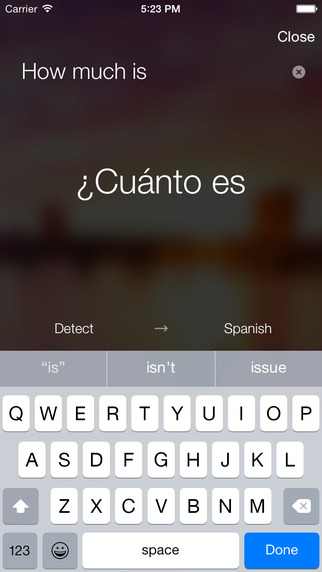Microsoft has made available Translator Apps for Android, iOS and Windows Phone
Download:
The Translator App for Android and iOS and Windows Phone share similar features. The texts from the Microsoft Translator for iOS and Microsoft Translator for Android home pages lists the key common features:
- Translate voice and text in all Microsoft Translator supported languages
- Hear the translated text in its native pronunciation
- Copy and paste the translation in another app
- Pin translations to use words and phrases in conversation at a later time
- Quickly access your translation history
The Translator App for Windows Phone offers these additional features, as mentioned on the Translator for Windows Phone page:
Camera Mode
Point the camera at a restaurant menu or street sign to translate it immediatelyOffline Language Packs
Download language packs to translate when not connected to the internet. Visit the Translator for Windows Phone Page for the download links.
Additionally, Microsoft Translator is also available for Apple Watch and Android Wear devices.
Learn more about:
- Translator for Apple iOS
- Translator for Apple Watch
- Translator for Android Phone
- Translator for Android Wear
- Translator for Windows Phone