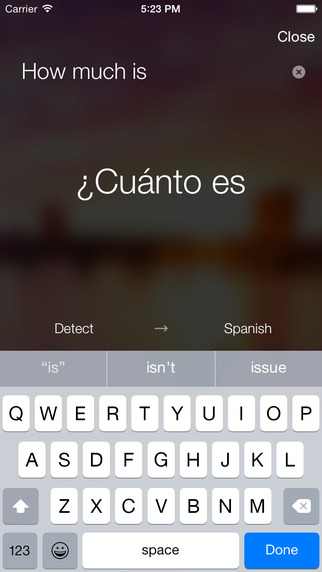A new feature is added to Microsoft Translator that enhances its functionality and promises to solve language barriers in different circumstances
Now with this update it will be possible to have a live conversation in a group where you speak different languages, using our mobile device, tablet or pc.
The dynamic that proposes this new feature of Microsoft Translator is very simple. Just go to "Start conversation", either from the mobile app or the web version and log in.
We just have to mention our name and language and will automatically give us a 5 letter code, so we can share them with the users who will join the conversation, can write or scan it.
How does the web application work?
- How to start: Click "Start conversation", log in and enter your name and language.
- Share: Share the conversation code with other participants so that they can join through the translator application or through the website.
- Talk: Speak or write in your language to communicate with other participants who will be able to see your messages in your own language.
It has some extra options, for the host, as an example, Mode Moderator. If we activate it, we will be silencing the rest of the participants in the conversation, and we can speak in an uninterrupted way. A useful option for a tour guide or if we are giving an exhibition.
We also have options like show partial messages, save transcription, block the conversation, among others. To test Microsoft Translator we can go to the web version, or the app that corresponds to the platform of our device.
Examples of how it can work:
- A delegation of different nationalities can communicate with one another when using Microsoft Translator, seeing the translations in real time of everything that is discussed in the group.
- A tour guide can speak to the entire delegation in their language and the app will translate their comments into the language that has configured each of the people who make up the group.
Try and Compare (Artificial Intelligence, powered by neural networks) What is Neural Network based translation
Microsoft has made available Translator Apps for Windows, Android, iOS and Windows Phone
Download:
- Translator for Android Phone
- Translator for Apple iOS
- Translator for Windows Phone
- Translator for Windows.
The Translator App for Android and iOS and Windows Phone share similar features. The texts from the Microsoft Translator for iOS and Microsoft Translator for Android home pages lists the key common features:
- Translate voice and text in all Microsoft Translator supported languages
- Hear the translated text in its native pronunciation
- Copy and paste the translation in another app
- Pin translations to use words and phrases in conversation at a later time
- Quickly access your translation history
The Translator App for Windows Phone offers these additional features, as mentioned on the Translator for Windows Phone page:
Camera Mode
Point the camera at a restaurant menu or street sign to translate it immediatelyOffline Language Packs
Download language packs to translate when not connected to the internet. Visit the Translator for Windows Phone Page for the download links.
Additionally, Microsoft Translator is also available for Apple Watch and Android Wear devices.
Learn more about:
- Translator for Apple iOS
- Translator for Apple Watch
- Translator for Android Phone
- Translator for Android Wear
- Translator for Windows Phone
Microsoft Translator business solutions
Here are some of the most common speech translation scenarios where integrating Microsoft Translator's Speech API can be used to cost-effectively expand the reach and improve the customer experience of your organization across languages.
Real Time Presentation Translation
Provide real time subtitling of your presentations or classes in 60 languages.
Customer Support
Integrate speech translation into your call center infrastructure by extending language coverage to 24x7 or providing additional languages, and adding extra localized support during peak times.
Media Subtitling
Provide automatic close captioning and subtitling in 60 languages for your live or recorded media events: webcasts, broadcasts.
In person and Remote Communications
Integrate the speech translation API into your communication apps and infrastructure.
Business Intelligence
Analyze your audio files by translating them into searchable text for business decision makers.
Multi-Lingual AI Interactions
Enable natural multi-lingual interaction with your AI powered solutions by integrating Speech translation in the experience.